How to build a DIY WiFi mesh-net appliance with offshore VPN tunnel using Freifunk software and cheap hardware
The Internet
For most of us there is only one Internet.The World Wide Web.
We have learned but won't accept, that it is watched, monitored, filtered, depriorized and censored, that it can be shut down or jammed.
Some of us may use proxies to avoid some of this, some use virtual private Networks.
But it is mostly complicated for the average public to find and use these solutions.
And you're still using THEIR network.
Alternative D.I.Y. Internet Infrastructure
The Internet is nothing more than a lot of computers and servers connected to each other. We use the Internet-providers as middlemen to keep us connected to everyone.Which is fine in peaceful times but when the government turns itself against its population as it is doing right now in Turkey, and they jam your 3G access or arrest people for twittering, you wish for an independent internet to organise yourself and exchange information. An internet without the fear to be monitored and tracked down easily. At best an Appliance that dynamicly forms networks as more nodes become available. And all it takes is 10 minutes to set up, without difficult configuration.
You can have all that, in one Box.
it is called Freifunk .... Yes, it is german. And it can help you.
What is it?
Basically it is a special open firmware for common cheap wireless routers.How does it work?
As soon as the firmware is installed on the router it opens up a free wifi which everyone can connect to.When connected to the internet, it will build up a VPN tunnel to several gateways in Germany, hosted by the "Chaos Computer Club".
These gateways have permanent VPN tunnels to the Netherlands, where the traffic finally reaches uncensored, and neutral internet.
As soon as there is more than one device in reachable WIFI distance the devices begin to form a Mesh-net, which means all reachable routers form a net where everyone is connected to the others.
Traffic will be routed through this net, and if one router is connected to the internet, all of them are.
This makes it possible to build up a personal cheap infrastructure, and bring internet to areas where mobile 3G is jammed.
You basically build your own net. You are the Provider.
What can you achieve with it?
Step 1.Bring uncensored open wifi internetaccess through mesh-net forming routers to every place you want it.
Even if the actual internet connection is far away.
Step 2.
Provide your own services in a net that belongs to all its participants.
(not done within 10 minutes, and not covered here for obvious reasons)
What do I need?
- ● a WIFI Router (types listed below)
- ● a computer
- ● one internet
How to set it up
1. Buy any of these cheap WIFI-Routers:
- ► TP-Link TL-WR740N / TL-WR741ND
- ► TP-Link TL-WR841N / TL-WR841ND
- ► TP-Link TL-WR842ND
- ► TP-Link TL-WR1043ND
- ► TP-Link TL-WDR3600
- ► TP-Link TL-WDR4300
2. Download the according firmware from the first column (Erstinstallation = First installation)
http://wiki.freifunk.net/Freifunk_Hamburg/Firmware#Download
3. Connect the router to your computer, and open http://192.168.1.1 in your browser.
4. Enter the following
user: admin
password: admin
5. Go to "system tools", then "firmware upgrade"
6. Choose the file you downloaded and update the firmware.
7. After the router rebooted acces it via http://192.168.1.1
click on "Knoten neu einrichten" (configure node)
8. Set a password and click "weiter"
9. Give the router an appropriate name and click "weiter"
10. Check the box "Mesh-Vpn aktivieren" (activate mesh-vpn) and leave the rest blank and click "weiter"
11. There is a long line of characters (numbers and letters) copy it and go to this page (the VPN gateway page):
http://freifunk-gw01.hamburg.ccc.de:8080/
12.
Enter the routers name in: Knotenname
paste the copied line of characters in VPN-Schlüssel (it's your generated VPN key)
Enter the routers MAC in MAC-Adresse
Leave a nickname in Kontakt - Nickname / Name
Enter an E-Mail in Kontakt - E-Mail-Adresse
you can enter router coordinates here: Koordinaten des Knotens (freiwillig)
but this is optional, if you do your router and status will be shown on this map:
http://freifunk-gw01.hamburg.ccc.de/ffhhmap/geomap.html
So people can see where to go for free internet access out of the country, but remember your potential enemies can see this as well.
the decision is yours.
13. Reboot the router with the reboot link, after the message: "The cgi-process did not produce any response" your'e set and done.
14. Put the router somewhere
15. Connect the router with the blue WAN interface to the internet for VPN connection to the Netherlands via Germany (Optional)
or simply leave it there to extend the mesh-net.
16. ????
17. PROFIT
IMPORTANT
Always use SSL e.G. https://www.eff.org/https-everywhere in open wifis.
IF you tweet, or Facebook post stuff your government will jail you for under a Twitter/FBaccount with your real name, you're still getting your ass kicked, no matter how you accessed social media.
Don't use real names, make new accounts you only access through VPN, remove Exif Data from pictures, videos, documents etc.
Don't be stupid.
Now go out build your own infrastructure and bring free internet to the jammed and censored.
Where does feifunk come from and who maintains it?
The freifunk-software is based on OpenWRT which is customized by local communities, who also provide the Gateways and VPN tunnels.In our case it is Freifunk Hamburg, since we are from Hamburg and know and like the people who maintain all that stuff.
Adding lots of Nodes to the network will put lots of traffic on it, but free communication is worth it. If you like the service they provide, go thank them here: irc://irc.eu.hackint.org/#ffhh
There are lots of other Freifunk communities with the goal of buliding decentralized datanetworks paralell to the internet. If you like what you see, consider building your own community.
Only with dedicated local communities the free Networks can grow and evolve.
This means YOU in case you didn't understand this.
If you want to do that, or you simply want to know more, visit: http://wiki.freifunk.net/Kategorie:English










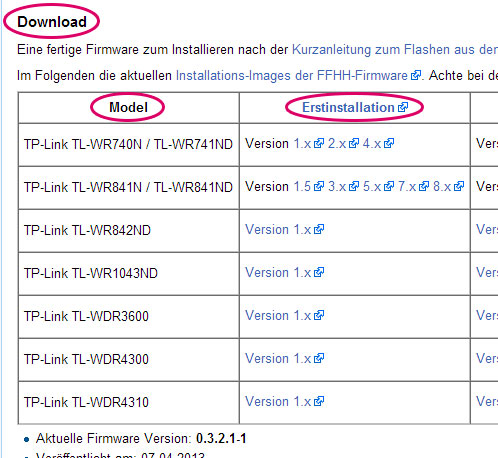
















The time and cash saved can be re-put resources into different pursuits, for example, expanded deals, promoting and https://absecuritysol.com publicizing, which obviously will be an enormous resource for the main concern.
Your info is very good. But Mesh wifi is more powerful so I'm use mesh wifi for starlink for my whole home network.